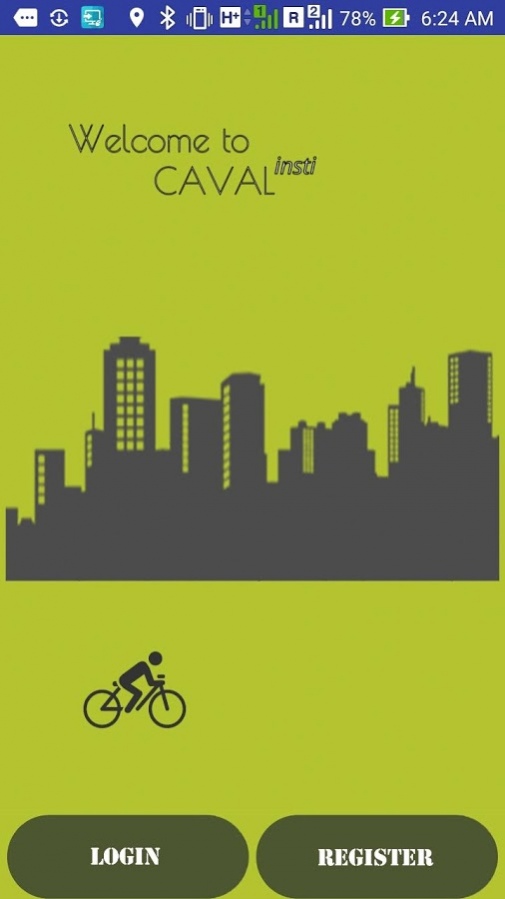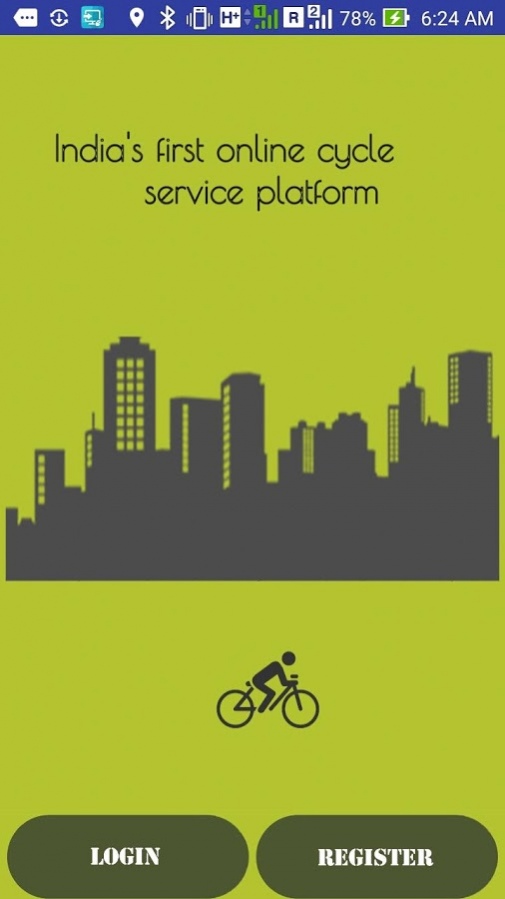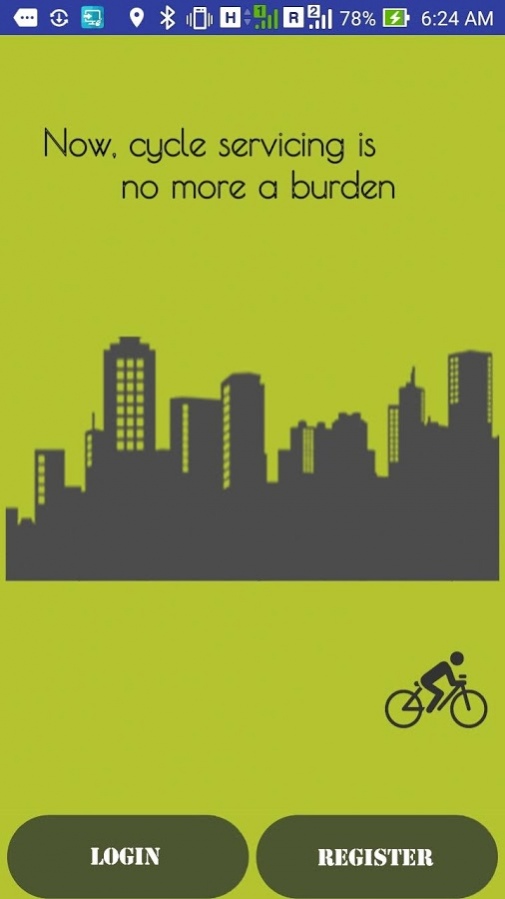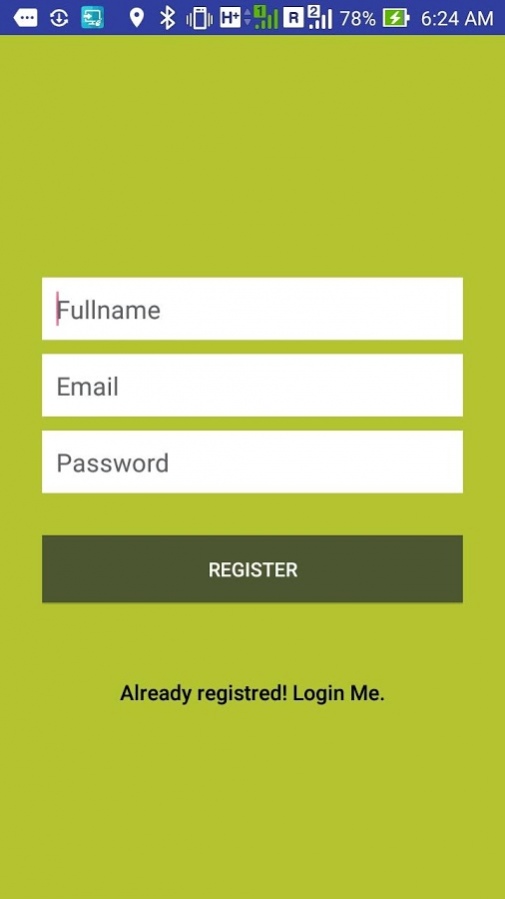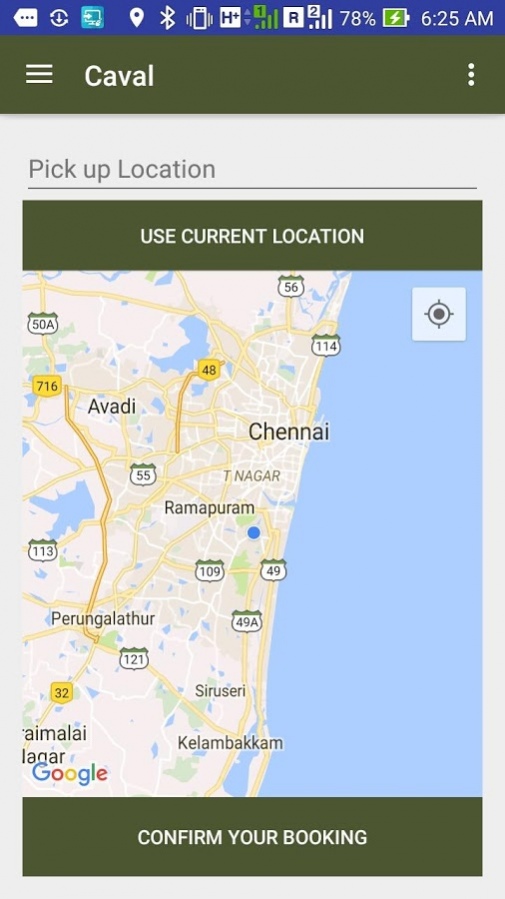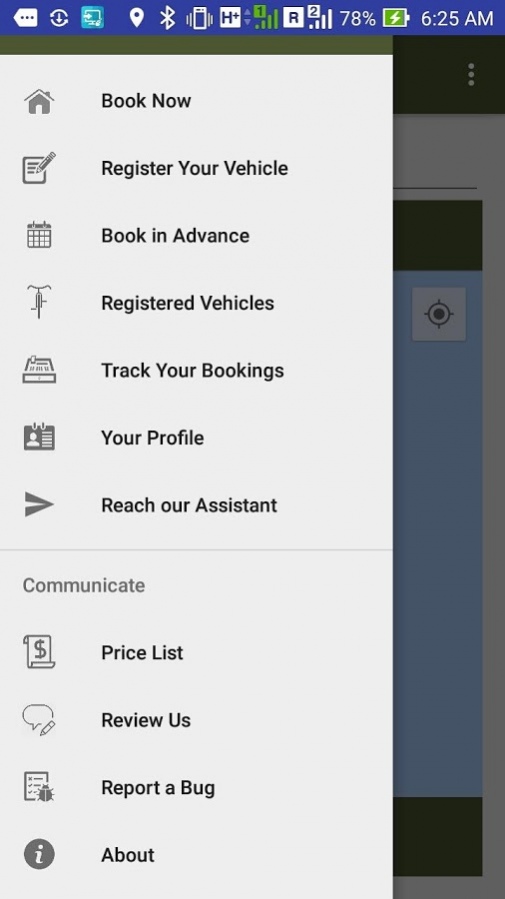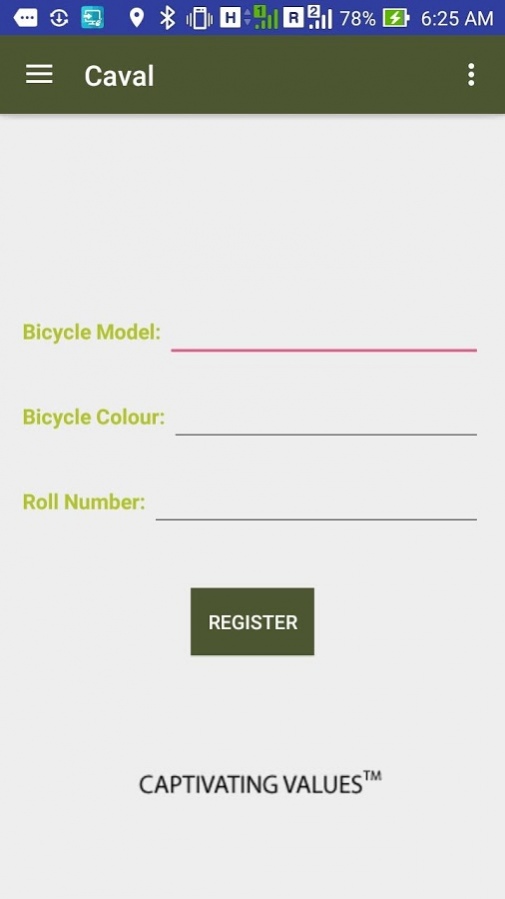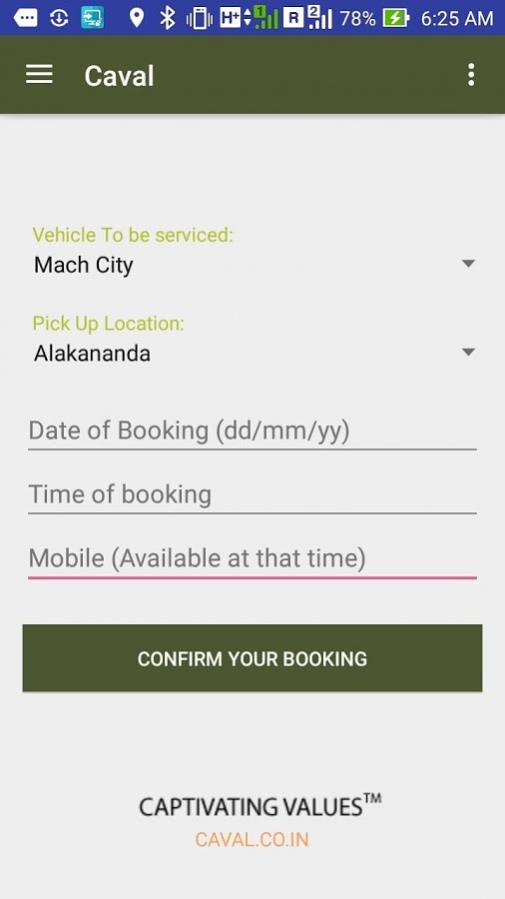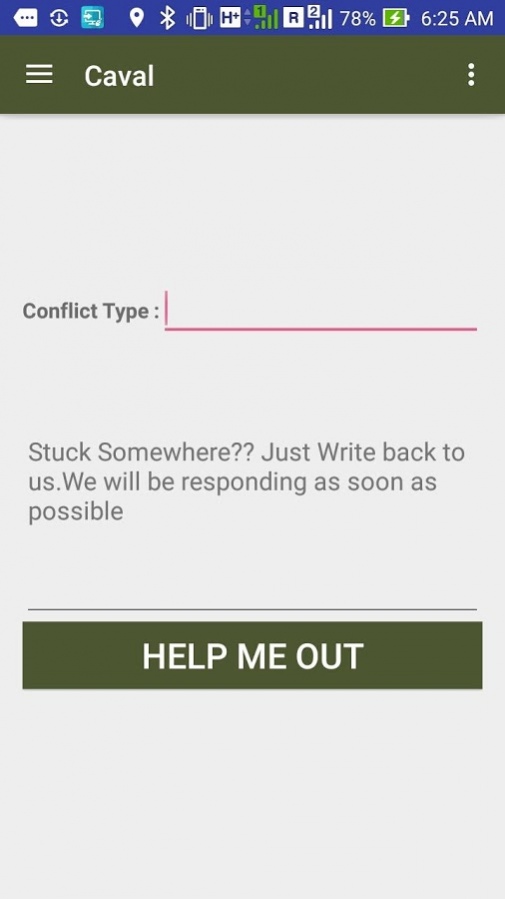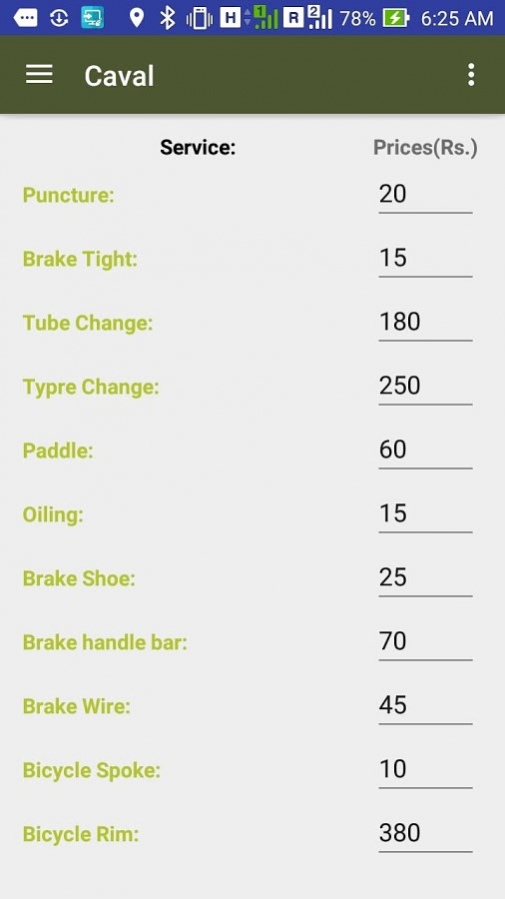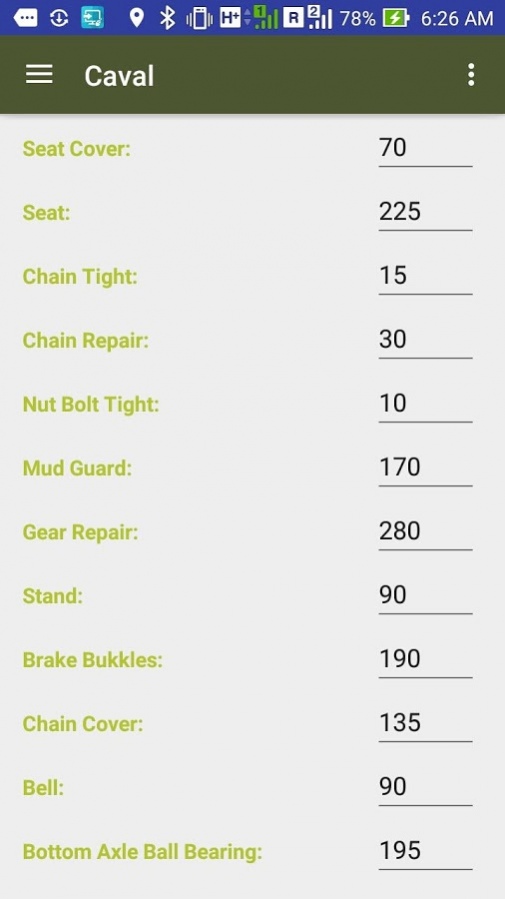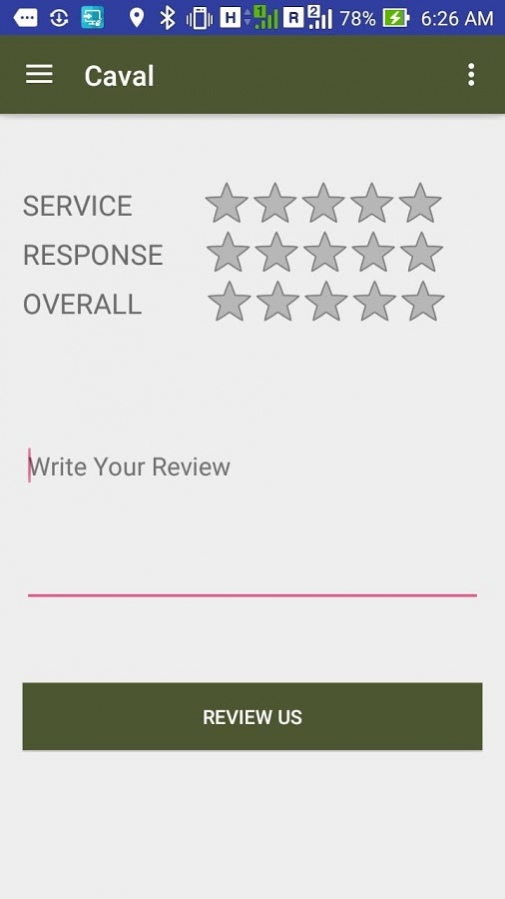Caval insti 1.1.2
Continue to app
Free Version
Publisher Description
*************ONLY IN IIT MADRAS***************
Instant Booking: Working Hours 10 A.M to 6 P.M
We live in a place where cycle is not just a commodity a necessity. The most problematic part is getting it serviced, for which we introduce CAVAL insti.
Caval is the easiest and fastest way to book a cycle service inside the insti sitting right where you are. Yes, you read it right. With a quick and smooth signup process, it won't take you long while booking a service.
Book your service in just a few taps.
Here's how it works:
***Set your pickup location***
***Confirm your booking***
***Get instant confirmation***
Once you book you will get a mechanic at your service within minutes. Details regarding your repair, charge, pay will be conveyed to you.
Pay it after your cycle gets delivered.
To know more find us on - www.caval.co.in
Like and share us on Facebook-https://www.facebook.com/cavalinsti/?fref=ts
About Caval insti
Caval insti is a free app for Android published in the System Maintenance list of apps, part of System Utilities.
The company that develops Caval insti is Caval. The latest version released by its developer is 1.1.2.
To install Caval insti on your Android device, just click the green Continue To App button above to start the installation process. The app is listed on our website since 2017-04-04 and was downloaded 7 times. We have already checked if the download link is safe, however for your own protection we recommend that you scan the downloaded app with your antivirus. Your antivirus may detect the Caval insti as malware as malware if the download link to com.caval is broken.
How to install Caval insti on your Android device:
- Click on the Continue To App button on our website. This will redirect you to Google Play.
- Once the Caval insti is shown in the Google Play listing of your Android device, you can start its download and installation. Tap on the Install button located below the search bar and to the right of the app icon.
- A pop-up window with the permissions required by Caval insti will be shown. Click on Accept to continue the process.
- Caval insti will be downloaded onto your device, displaying a progress. Once the download completes, the installation will start and you'll get a notification after the installation is finished.